I was wondering why my SU-8W BT keyboard doesn’t work well with pt_BR layout. So, yesterday, I decided to investigate this.
When I was trying to pairing my keyboard, I could see that Su-8W is a pre-configurated keyboard, and with a little of patience, I dicovered the file who manages this: /usr/share/X11/xkb/symbols/nokia_vndr/su-8w.
With 5 minutes by reading this file you can be familiarized with file syntax. And, with 10 minutes, you can note that THERE IS NOT A LAYOUT DEFINITION FOR PORTUGUESE/SPANISH. So, now I know why the Portuguese layout doesn’t work =).
But, Ok. Lets try to fix it.
If I select portuguese layout, and there is no portuguese layout, I assume that it’ll use us-intl, right? But, in the begining of the intl definition exists a anoying comment: “I can’t belive! It’s not intl”. Hummm…
Lets ignore this, and go on… What do I need? Dead_keys in `,~,",',^, and ç when I press “ALTgr + c”.
I’ll not explain all the changes I did (it’s not too much, just 4 boring lines), is easier to download and replace the old file by this one, or see the diff. [ADVISE: DO NOT FORGET TO BACKUP THE OLD FILE]
And Voilà , Accents and Cedilla working like a charm.
The right workaround for it is create a valid portuguese layout, but just for testing proposes you can alter the intl layout.
Ok, that is it,
Cheers!
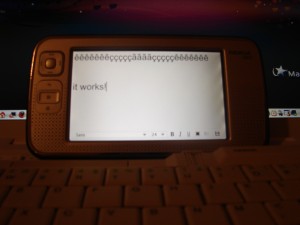
One Comment